Data analisys
Learn about TACO bboxes
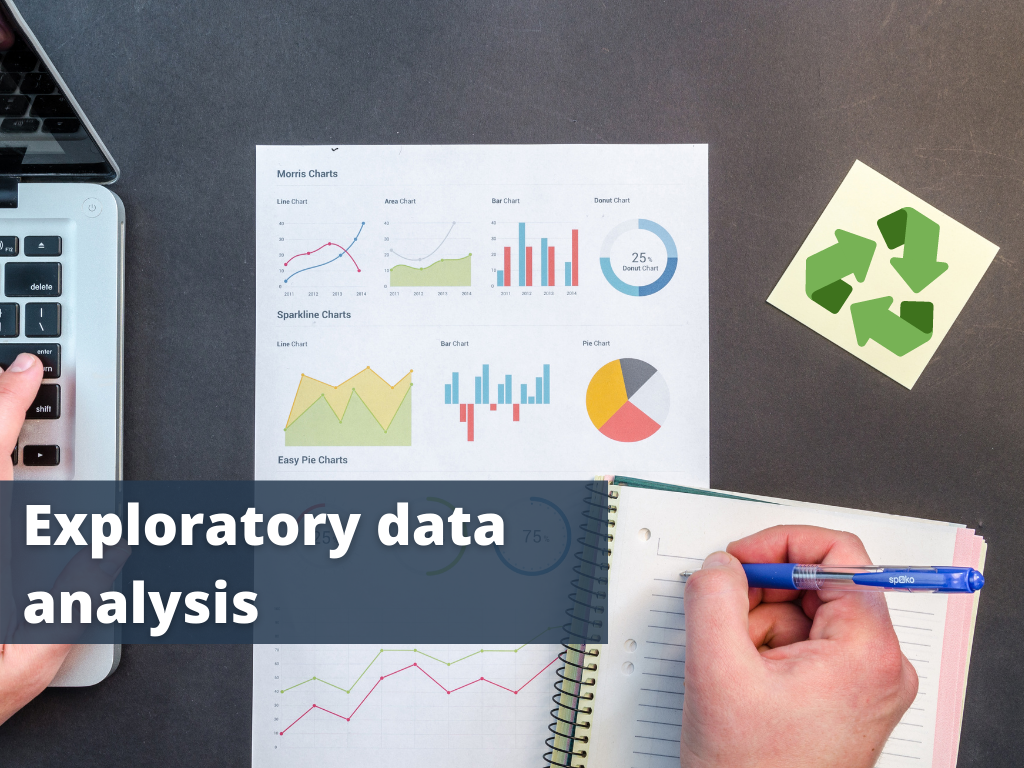 In machine learning data is everything. Exploratory data analysis is a significant step.
In machine learning data is everything. Exploratory data analysis is a significant step.Detect waste dataset
The first and the most important thing that is needed in any Machine Learning project is data. And usually, the more the better.
To make the problem easuer, the data should be well-prepared: with good class balance, decent quality and proper annotation. They say: “90% work on ML problem is data processing”.
Let’s see if that is true.
Taco dataset
In our project we are using TACO dataset - an open image dataset of waste in the environment.
We have managed to download over 4600 images – from which 1500 were annotated in COCO format.

Detect waste dataset
We decided to work on the seven following categories:
Metals and Plastic
Paper
Glass
Bio
Non-recyclable
Other
Unknown
We converted TACO categories to detect waste categories according to the obligatory segregation rules of the city of Gdańsk. You can see the conversion script below:
Step 1. Manually assign categories from TACO to detectwaste
def taco_to_detectwaste(label):
glass = ['Glass bottle','Broken glass','Glass jar']
metals_and_plastics = ['Aluminium foil', "Clear plastic bottle","Other plastic bottle",
"Plastic bottle cap","Metal bottle cap","Aerosol","Drink can",
"Food can","Drink carton","Disposable plastic cup","Other plastic cup",
"Plastic lid","Metal lid","Single-use carrier bag","Polypropylene bag",
"Plastic Film","Six pack rings","Spread tub","Tupperware",
"Disposable food container","Other plastic container",
"Plastic glooves","Plastic utensils","Pop tab","Scrap metal",
"Plastic straw","Other plastic", "Plastic film", "Food Can"]
non_recyclable = ["Aluminium blister pack","Carded blister pack",
"Meal carton","Pizza box","Cigarette","Paper cup",
"Meal carton","Foam cup","Glass cup","Wrapping paper",
"Magazine paper","Garbage bag","Plastified paper bag",
"Crisp packet","Other plastic wrapper","Foam food container",
"Rope","Shoe","Squeezable tube","Paper straw","Styrofoam piece", "Rope & strings", "Tissues"]
other = ["Battery"]
paper = ["Corrugated carton","Egg carton","Toilet tube","Other carton", "Normal paper", "Paper bag"]
bio = ["Food waste"]
unknown = ["Unlabeled litter"]
if (label in glass):
label="glass"
elif (label in metals_and_plastics):
label="metals_and_plastics"
elif(label in non_recyclable):
label="non-recyclable"
elif(label in other):
label="other"
elif (label in paper):
label="paper"
elif(label in bio):
label="bio"
elif(label in unknown):
label="unknown"
else:
print(label, "is non-taco label")
label = "unknown"
return label
Step 2. Use function to convert annotations to desired form
# convert all taco anns to detect-waste anns
# let's change supercategory to detectwaste
detectwaste_categories = dataset['categories']
for ann in anns:
cat_id = ann['category_id']
cat_taco = categories[cat_id]['name']
detectwaste_categories[cat_id]['supercategory'] = taco_to_detectwaste(cat_taco)
The rest of the images were annotated in COCO format by [Epinote]( https://epinote.ai/] - our partner.
Reassuming we have gathered over 4600 annotated images. For each image there is a list of bounding boxes - one for each object with its corresponding label.
Dataset analysis
It is extremely important to get to know what your dataset looks like. It might be helpfull during the evaluation of the system. Sometimes it happens that misclassification or other errors are caused by the imbalance if the dataset or some erroneous annotations. The first thing that we did was extracting from the dataset as much information as we could. Here you can see a few diagrams representing vital statistics.
To prevent the negative effects of the data imbalance in our dataset, first we have to know how many images we have in each category. As you can see most of the trash found in our dataset is metals and plastics. Unfortunately, the second numerously represented category is unknown - the litter that has probably decomposed so much that it is hard to classify it. This makes our dataset highly imbalanced and will require special attention in future.
# Count annotations
for ann in anns_detectwaste:
cat_id = ann['category_id']
detectwaste_cat_histogram[cat_id] +=1
# Initialize the matplotlib figure
f, ax = plt.subplots(figsize=(5,10))
# Convert to DataFrame
d ={'Super categories': detectwaste_cat_names, 'Number of annotations': detectwaste_cat_histogram}
df = pd.DataFrame(d)
df = df.sort_values('Number of annotations', 0, False)
sns.set_palette(sns.color_palette(colors_recykling))
plot_1 = sns.barplot(x="Number of annotations", y="Super categories", data=df,
label="Total")
plot_1.set_title('Annotations per detectwaste category',fontsize=20)

Information about the number of objects per image might also be helpful during the detection process. We need to know if the majority of images contain only a single object or a few.
for img in dataset['images']:
annotations_per_image = []
for i in range(0, len(anns_detectwaste)):
if img['id'] == anns_detectwaste[i]['image_id']:
annotations_per_image.append(anns_detectwaste[i]['id'])
nr_annotation_per_image.append(len(annotations_per_image))
plt.figure(figsize=(20,7))
ax = sns.distplot(nr_annotation_per_image,kde=False,bins=100, color='g')
ax.set_yscale('log')
ax.set(xlabel='Number of annotations per image', ylabel='Image Count')

Some ML architectures require exact image size as an input, so it is worth to know what is the size of our data so that we could properly resize them. It also a good indicator of our general data quality.

Knowing where most of the objects occur in the image might be a useful information that can help us prevent some later errors. For instance, if our objects appear only in the center of an image, we should consider applying data augmentation methods to make the detector recognize objects in any other place in the image.
Interestingly, in our case most of the objects are in the center. It might be due to the fact that at the same time most of the images contain only single object, typically in the center. In case of numerous objects, they usually are scattered through the whole image.
for i in range(0, len(anns_detectwaste)):
for j in range (0, len(dataset['images'])):
if dataset['images'][j]['id'] == anns_detectwaste[i]['image_id']:
center_x.append((anns_detectwaste[i]['bbox'][0]+anns_detectwaste[i]['bbox'][2]/2)/dataset['images'][j]['width'])
center_y.append((anns_detectwaste[i]['bbox'][1]+anns_detectwaste[i]['bbox'][3]/2)/dataset['images'][j]['height'])
plt.plot(center_x, center_y, 'bo')
plt.title('Placement of the central point of the bbox in the image')
plt.show()

Also, the size of the bounding boxes is essential – we need to know if we will deal mostly with small or rather bigger objects. It is a well-known fact that even the state-of-the-art detectors do not work well with small objects.

As our images vary in size, the bounding box size is also relative. It is worth to know how many annotations per different bounding box sizes we have in our dataset.

After this analysis we are ready to start the object detection process.
To sum up:
Our dataset has a noticeable class-imbalance:
- we will have to try out some data augmentation methods or weighted loss functions to make up for the imbalance,
- we have to take the imbalance into account when preparing dataset splits,
The data contains a lot of small objects:
- we will have to try architectures that are better with dealing with small objects,
Many images fall into the “unknown” category:
- we may try to cut images within bounding boxes and train a classifier. Perhaps then we will be able to classify those unknown objects to get their approximate categories.
You can find the source code used in this blogpost here.